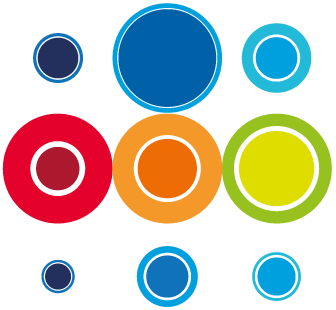What is an Event in RBM
An Event is used in RBM to execute and monitor all the activities required to run a cutover, either for a rehearsal, walk-through or go-live. The Event may contain one or more Runbooks, which each represent different workstreams of activity for the cutover. The Event may be related to a single programme of work or may be a representation of an organisations cutover activity over a weekend, for example.
Once an Event is created, Runbooks can be from the Event. Edits can still be done to the Runbooks from the Event Planner, where you are able to see all the stages and tasks across all the Runbooks which have been registered. These changes will be reflected in the Runbooks. The Runbooks may or may not have dependencies across them (external dependencies). Dependencies can also be updated on the Event Planner
From the Event, a schedule is created, which will give the underlying Runbooks a schedule. The schedule consists of a Planned Start, Change Window Start, Change Window End, Service Protection Period, Service Impact Time. This schedule in turn creates the RAG state parameters.
GREEN Time between Change Window Start and Change Window End
YELLOW Time between Change Window End and Service Protection Period Start
AMBER Time between Service Protection Period and Service Impact Time
RED When forecast end time has reached Service Impact Time
The underlying Runbooks can also be given their own schedules within the schedule of the overall Event.
The forecast end time of the Event and the Runbooks will be determined by the task durations and dependencies as well as the scheduled start time. Once the Event is live, forecast end indicators will move depending on how close the cutover runs to planned times.
Once the Event is scheduled, the Event and the tasks and runbooks within the Event have been Approved, the overall Event can be Approved providing Planned times across all the tasks. Once the Event is active, planned versus actual times can be monitored
During an active Event, tasks can be started and stopped from a number of places:
- Event Planner
- Runbook Planner
- Task Slide-in
- Task Detail Record
RBM will continually re-forecast start and end times of tasks and stages, as well as the overall forecast end time for Runbooks and the Event, depending on the actual durations during the execution. This can potentially impact the RAG state of the Event or the Runbooks, if times start slipping with delays on the critical path tasks.
During an active Event, issues can be raised against tasks, a Runbook or the Event. These issues can be a no action issue or they can be raised to suspend task activity. If this is done, an estimated resolution time is required. This will affect the forecast end time of the task and any downstream tasks in the dependency flow, either within the relevant Runbook or across Runbooks in the Event, if external dependencies are in play. Such delays provide information to Runbook and Event owners of potential delays and possible impact on completion of the cutover. These automated early warnings provided by RBM allow decision makers to take proactive measures to mitigate these risks.
In an active Event, there are a number of views or reports available which will help to filter the data being viewed.