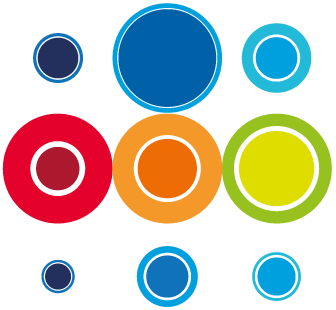How to set up Email Notifications and Warnings from RBM
The RBM solution can be set up so that Email Notifications and Warnings can be triggered. The set up can be configured so that users can receive as few or as many notifications as is required.
At Client level:
- The organisation can suppress the use of email communications from the solution under the RBM General Settings page.
- If this is toggled Off, it means that any Events or Runbooks which are created will not have the Notifications or Defaults on as a Default.
- If toggled Off, it is still to toggle the Notifications and Warnings On at the Event level.

At Event level:
- On an Event, on the Details record page under Settings, the Notifications can be toggled Off or On

- If these are toggled On, you then have further options to toggle On or Off a variety of Event and Runbook Notifications and Warnings:

Event Progress Notifications Enabled: Managers and Authors are notified when an Event is Activated, or is Completed, for example.
Runbook Progress Notifications Enabled: Managers and Authors are notified when a Runbook is Activated, or is Completed, for example.
Task Progress Notifications Enabled: Managers and Authors when a Task has been activated and/or completed. The Task must also have Comms enabled on the Task Slide-In Settings tab.
Task Availability Notifications Enabled: To Task Owners or members of a Team who have been assigned to a Task, five minutes before the Task becomes available. (5 Minutes is the default notification period but can be changed under RBM Settings). The Task must also have Comms enabled on the Task Slide-In Settings tab.
Event RAG Change Notifications: To Managers and Authors of an Event when the RAG code thresholds are breached
Runbook RAG Code Change Notifications Enabled: To Managers and Authors of a Runbook when the RAG code thresholds are breached
Issue Progress Notifications Enabled: To Managers and Authors of Events or Runbooks when a High level Issue is raised or an Issue is Late to resolve
Lateness Notifications Enabled: When Tasks run beyond their Planned duration by 5 minutes or more. (5 Minutes is the Default but can be changed under RBM Settings)
At Runbook level:
- Even if Notifications and warnings are toggled On from the Event Details page, they can still be overridden at Runbook level to refine the selections further

On the Event and Runbook Details pages, if you do make some alternative selections to what is toggled on by default, then you must Save your changes.
At Task level:
- Under Task Settings, Coms Enabled must be toggled On for information to go out by email for Task availability and Tasks having been activated and completed