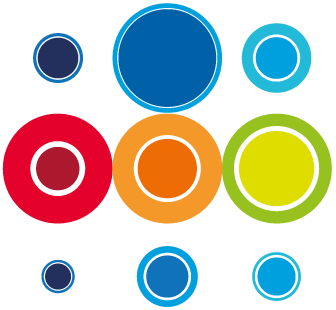What data you will be presented with on the RBM Home Page
All RBM users will have a unique view within the Home Page. The data presented will be relevant to the user. You will only see information based on the following:
- Data you have created, such as an Event, Tasks or Issues
- Events which you are responsible for
- Data assigned to you, such as Tasks or Issues
- Data assigned to a Team which you are a part of
The data presented on the Home Page includes the following:
- Events
- Tasks
- Issues
The data can be filtered between Planned Change, Disaster Recovery and Service Recovery categories, using the drop down at the top left of the page.
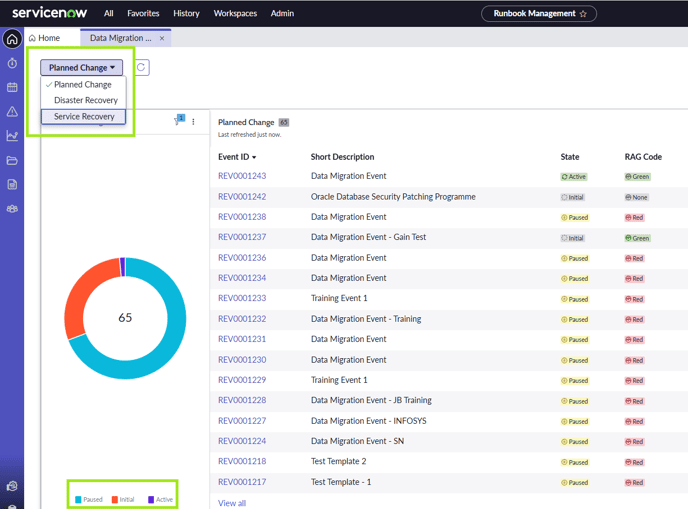
A dropdown called Quick Actions is also available on the top right hand of the page to allow a user to create a new Event from the Home Page.
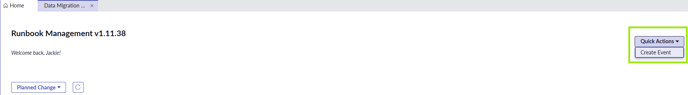
The panel representing Events is made up of a donut chart on the left hand side and a list on the right hand side. The donut is comprised of the object States and can be used to filter on a specific list and can also be used to filter out data. Click on the coloured block within the donut to achieve a specific list and click on the categories below the donut to remove certain states. From the List presented, clicking on an ID number will take you directly to that object detail page, opening in another tab. To view an entire list of all the objects' data which you have access to, click on View All, which will take you to the relevant menu listing.