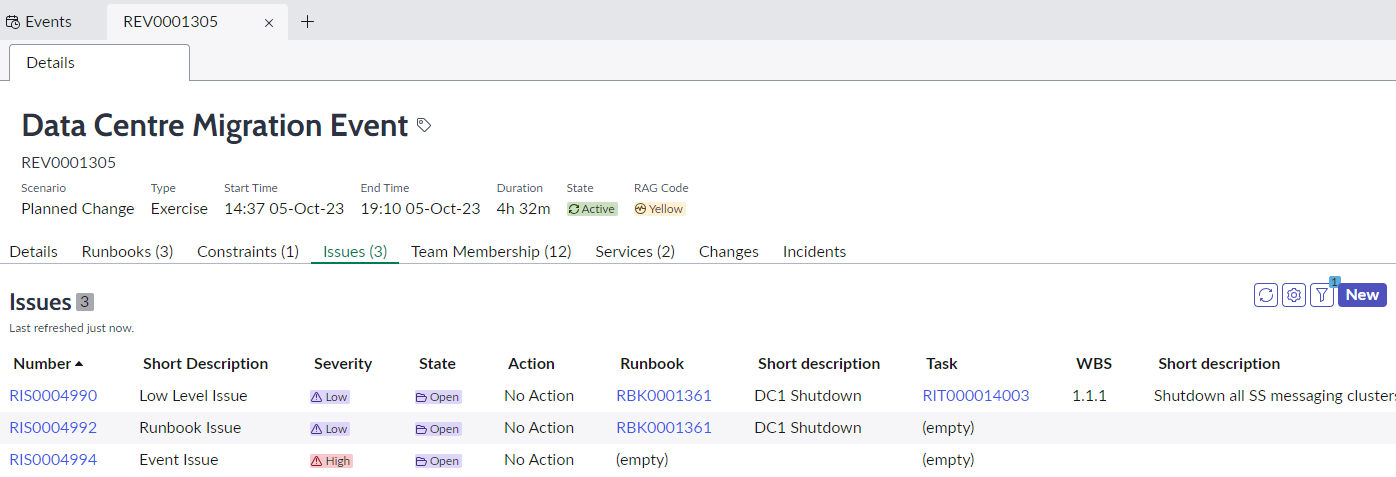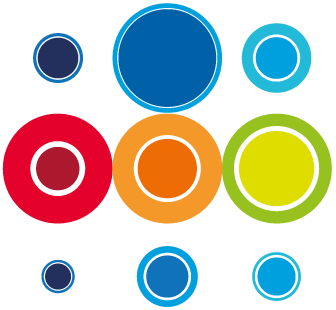How to Raise a No Action Issue on a Task, a Runbook or an Event
There may be times during an active Event when issues arise and need to be logged. When issues are raised, they can be seen on a number of pages including the record pages and the Overview pages.
It is possible to raise an issue on the following objects:
- A Task: specific issue relating to that tasks' activities
- A Runbook: a specific issue that relates to the overall Runbook
- An Event: a specific issue that impacts the entire Event
Issues can be raised at any time throughout the lifecycle of an Event, Runbook or Task, though it is most likely that issues will be raised during an active Event. In the above three scenarios, you can raise an issue which has no direct impact on the timings of the Task, Runbook or Event. This is called a No Action Issue.

- click on the task number from the Event or Runbook planner.
- This will open up the task record page.
- If you have the correct permissions you will see a tab for Issues.

- Click in the tab and select the New button, which will invoke the pop-up window shown above.
- An Issue number is automatically assigned.
- In the Action filed, the No Action issue type is shown as a default.
- Give the issue a short description.
- Use the Type dropdown to select which type of issue it is.

- Assign a High, Low or Medium severity to the issue. The default on the dropdown is Low.
- Add more details of the issue in the Description field if needed.
- You may add an Estimated Resolution time on the No Action issue but this will not impact the task timings.
- The issue will be automatically assigned to you as the person raising the issue.
- Select Create and the issue will be raised. Do a refresh on the issue tab to see the new issue listed. You can click on the Issue number to open the issue record page.

To raise an Issue on a Runbook:
- Go to the Relevant Runbook record page and if you have the permissions you will see the Issues tab.
- From this screen simply follow the steps for raising an issue on a task, listed from 4. to 14. above.
- On this Issue tab in the Runbook you will see all the issues raised at both task and Runbook level.
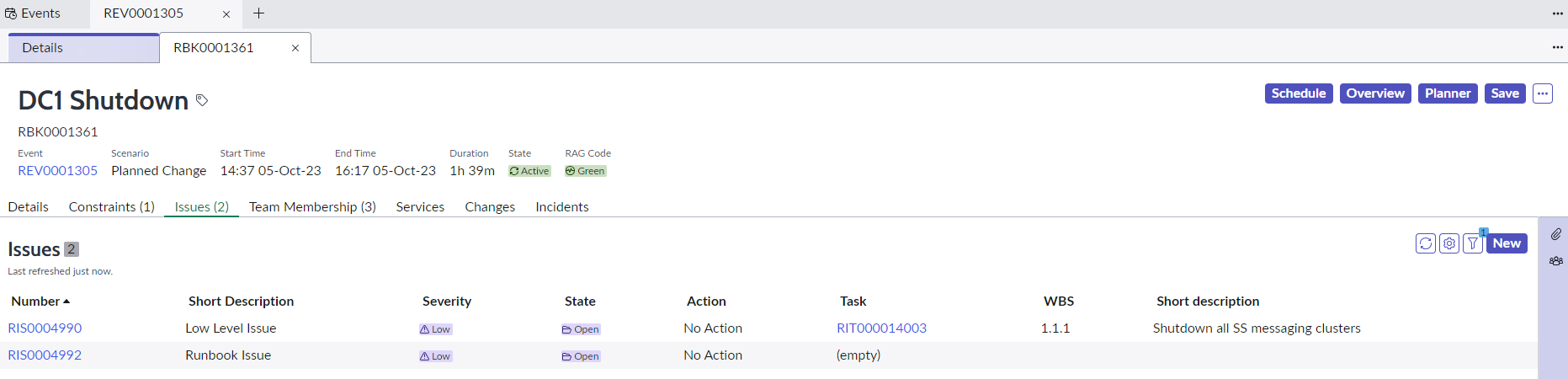
To raise an Issue on an Event:
- Go to the relevant Event record page and if you have the permissions you will see the Issues tab.
- From this screen simply follow the steps for raising an issue on a task, listed from 4. to 14. above.
- On this Issue tab in the Event you will see all the issues raised at task, Runbook and Event level.