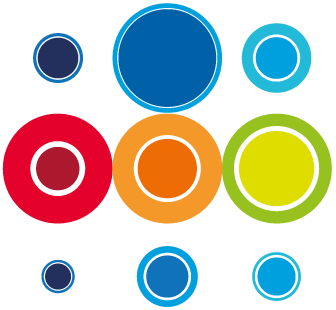How to raise a Support ticket to ask how to do something or to report an issue with RBM
Whilst using RBM, you may have some questions on how to do something or you may want to report an issue or fault with the RBM service. You can use the Customer portal to search our training guides for information on how to use a particular feature: https://knowledge.iceflo.com/knowledge/training-courses
You can also raise a ticket and ask us directly how to do something or to let us know that something is not working as expected.
- From the ICEFLO website, go to the Support menu option and scroll down to the Customer Portal: https://www.iceflo.com/support

- If you are new to the portal, you can register using the Register Here link

- If you are already registered, just log in.
- You may then be sent an email link to verify your email address. Simply follow the instructions on the email for verification, then you will be prompted to login.

- Once logged in, you will see any other tickets raised by other users within your organisation.
- You can Raise a Support Ticket by clicking on the link at the bottom of the page.

- Complete the Ticket Form then select submit.
- You can go back and view all other tickets from this page or whenever you log in.
- We will reply to any support ticket as soon as possible and you will receive an email notification of our response and on any further updates on that ticket until it is resolved.