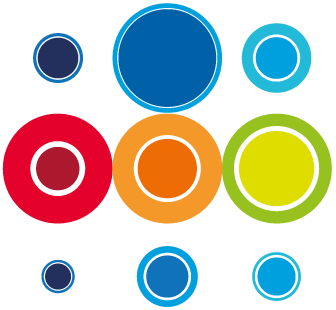The different roles and permissions which can be assigned to RBM users
Your organisation may create multiple organisational roles as part of your RBM set up. As part of this process, each role will be assigned to a license type:
- RBM Standard Edition
- For Managers to create, edit, schedule, approve and execute Events, Runbooks and Tasks
- For Authors to create and edit Events, Runbooks and Tasks
- Full view of all relevant content for the user including Events, Runbooks, Tasks, Issues and Overviews
- RBM Lite
- For Task Operators: task owners or Teams, required to activate and complete tasks
- Largely read only except on Tasks assigned to them. On these tasks, the Operator can edit the Long Description and Technical Detail and raise Issues against these tasks as well as activate and complete the tasks.
The permissions each user will have will be defined by the RBM role they have been assigned:
- Manager
- Can create, edit, schedule, approve and activate events which they have created
- Can create, edit, schedule, approve and activate events which they have been added to as a Manager of the event
- Can create, edit, schedule, approve and activate runbooks which they have created
- Can create, edit, schedule, approve and activate runbooks which they have been added to as a Manager of the runbook, or on all Runbooks if they have been added as a Manager of an Event Team Membership
- Can raise issues on events and runbooks they have been added to as a Manager
- Can activate and start tasks to which they have been assigned, if they have been added to an Event or Runbook but not as a Manager
- Can manage issues on tasks to which they have been assigned, if they have been added to an Event or Runbook but not as a Manager
- Author
- Can create and edit events which they have created
- Can create and edit events which they have been added to as an Author of the event
- Can create and edit runbooks which they have created
- Can create and edit runbooks which they have been added to as an Author of the runbook, or all Runbooks in the Event if they have been added as an Author to an Event Team Membership
- Can raise issues on events, runbooks and tasks they have been added to as an Author
- Can activate and start tasks to which they have been assigned, if they have been added to an Event or Runbook but not as an Author
- Can manage issues on tasks to which they have been assigned, if they have been added to an Event or Runbook but not as an Author
In order for an Event or Runbook to be scheduled, approved and activated, the Author who creates the Event or Runbook must also add a Manager to the Event team.
- Task Operator (RBM Lite)
- Has visibility of an Event and any Runbooks in that Event to which they have been added
- Has visibility of an Event and any Runbooks in that Event to which their team has been added
- Can be assigned tasks to them or their Team, if they have been added to a Runbook or Event through Team Membership
- Can be assigned tasks to them or their Team, across all Runbooks in the Event, if they have been added to the Event Team Membership
-
- Can activate and complete tasks to which they have been assigned
- Can raise issues on tasks to which they have been assigned
- Can re-assign Issues which they have raised
-
- Can activate and complete tasks assigned to their team
- Can raise issues on tasks assigned to their team
The Task Operator's visibility is reduced to seeing data in the context of tasks or issues relating to them. They will not be able to see additional attributes of a Runbook or Event, such as the overviews, membership, changes, services etc.
They will also have limited access to shipped reports, being presented only with those which will be helpful to them in viewing or executing their tasks.