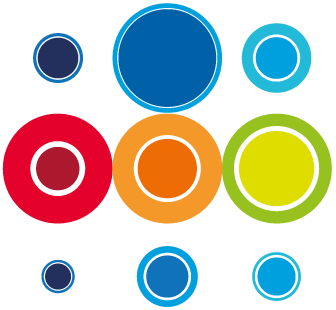How to invoke a Backout in the event that a rollback is required
If you have added a Backout plan to a runbook, you will have the option to invoke that Backout should it be required.
To invoke a Backout, you must raise an issue. You can do that from the following places:
- From the Runbook, three dots drop down and select Backout which will open the Issue modal
- From the Runbook (in question) Issue tab
- From a Task Issue tab
On creation of a New Issue, choose the Backout Runbook option under Action:

Once you have invoked the Backout by raising an Issue, the Backout Plan for that Runbook will come into context. The implementation tasks will become unavailable and cannot thereafter be reinstated.
The Active view on the Event or relevant Runbook Planner will now show Backout tasks: