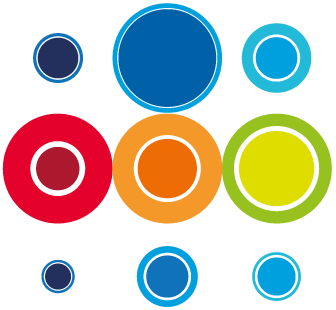How to Import data into a Runbook
In some scenarios, it will be useful to import data into an RBM Runbook, rather than creating all the data within the RBM solution.
Currently the import function sits within a Runbook only and not an Event.
An Import template is provided to ensure that all the data columns are in the correct format for a successful import. You can download the template here: RBM Import File
In order to import data to a Runbook:
- From within an Event, click on the target runbook title
- On the Runbook Details page, go to the more options drop down and select Import

- Choose your Import File and then select Upload, then Start. The Import file must be in csv format.

- The validation will be run to ensure the formatting is correct for the Import file to be correctly imported into the Runbook.
- Once validation is complete, you will have the option to clear any existing data (Stages and Tasks) within the target Runbook. This is unticked by default, so if you go with that option, the imported stages and tasks will be added to the existing data.

- After selecting Apply, you will be invited to open the Runbook Planner to view the newly imported data.
The following information is useful to ensure that your import file is in the correct format for importing into RBM:
- Data must be supplied in columns A to U as shown in the table below.
- Ensure each new task is a single line in the csv file.
- Your target Runbook does not need to have Phases, as these will be automatically created if they have been defined in the Import file.
- There cannot be a Pre phase in a Backout STP.
- A phase must begin with a Stage. The phase of tasks will be determined by the phase of the stage the tasks are part of.
- Type can be STAGE or TASK.
- Any Stage duration values will be ignored and calculated based on task durations.
- Once the file is uploaded, it is validated and any validation errors are presented and can be downloaded.
- When checking cells for validation errors, check formats match the Column formatting below.
Import File Format:
| Column | Element | Type | Description | Constraints | Mandatory |
|---|---|---|---|---|---|
| A | Phase | Text | Indicator of phase of stage/task. | Pre, Imp or Post | Y |
| B | Type | Text | Indicator of the type of data. There must be a Stage in the input file before any tasks. Tasks cannot be added to existing Stages within the Runbook. | Stage or Task. | Y |
| C | Title | Text | Stage/task title. | Stage and Task Titles must be provided. | Y |
| D | Description | Text | Stage/Task description. | Maximum 4000 characters | N |
| E | Technical Detail | Text | Stage/Task technical detail. | Maximum 4000 characters. | N |
| F | Explicit Start Time | Date/Time | Constraint time of task, ie task can start no earlier than, regardless of any predecessor tasks being completed. Not relevant for stage rows. | This a Date/Time field. This must be entered using the custom format dd/mm/yyyy hh:mm:ss | N |
| G | Duration | Text | Baseline Duration of task. Not relevant for stage rows. | In format dd:hh:mm. Must be a Text field. e.g. Acceptable values are 99:23:59, 00:23:59, 00:00:59. | N |
| H | Ref | Text | Unique reference/id for stage/task. | Maximum 100 characters. | Y |
| I | Dependencies | Text | Dependencies defined as comma separated list of predecessor Ref, with prefix of dependency type. E.g. FS:TA1,SS:TA3 denotes a task has finish-start dependency on TA1 and a start-start dependency on TA3. | Dependency type prefix must be FS: or SS: . Predecessor ref must be a value of Ref column H.. | N |
| J | Owner | Text | Stage/Task owner name. | - | N |
| K | Team | Text | Stage/Task team name. | - | N |
| L | Milestone | Text | Indication of whether the stage/task is a milestone. | Y or N | N |
| M | Trigger Comms | Text | Indication of whether the stage/task should trigger comms. | Y or N | N |
| N | User Def 1 | Text | User specific data for User Defined Fields. | Maximum 100 characters. | N |
| 0 | User Def 2 | Text | User specific data for User Defined Fields. | Maximum 100 characters. | N |
| P | User Def 3 | Text | User specific data for User Defined Fields. | Maximum 100 characters. | N |
| Q | User Def 4 | Text | User specific data for User Defined Fields. | Maximum 100 characters. | N |