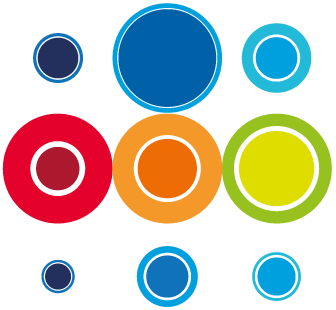How to Create an Event using the Quick Actions link on the Home Page
From the Home Page, on the top right side, you will see a dropdown called Quick Actions. Clicking on the drop down shows you Create Event.
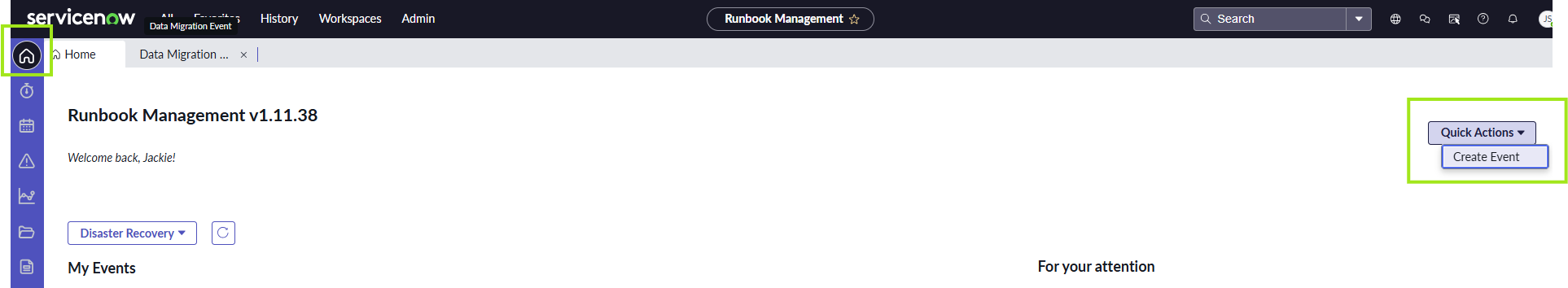
From there you can follow the standard steps for creating an Event.