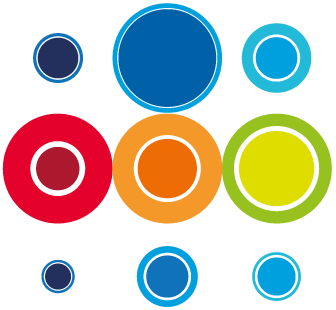How to filter on some columns on the Event or Runbook Task Planner pages
There will be times when you want to drill in to some critical tasks or some activities which are relevant to you in your role. On either the Event or Runbook Planners, you can filter on columns to see the data which is important to you.
On the columns where filtering is possible you will see three dots to the right of the Column Title:

On some of the columns, you will be required to type in your search criteria:

On other columns, where there are more limited options, you can select which data you want to see, click on the box again and select apply:


On the Start and End times, you are offered some parameters to choose between:


Once you have made some specific selections on columns, you can then save that view as a Private Report.