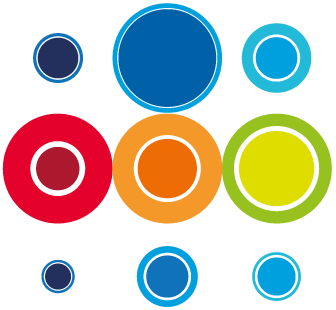How to Delete an Event
Should you have an Event which is surplus to requirements or are just tidying up some old data, you may want to Delete an Event. Deleting an Event will also Delete all underlying data including the Runbooks.
Deleting an Event and it's underlying Runbooks is reversible, so please exercise caution when doing so. For some protection against this happening in error, it is only Event Managers who can perform this action.
To Delete an Event, go to the three dots drop down on the Event, and select Delete:

You will be asked to click OK on Confirmation that you want to Delete the Event.
You may want to retain some information from the Runbooks, before deleting them. Here are some ways you can do that:
- Save a Runbook as a Template
- Export the data and save somewhere, for potential future Import
- Clone the Event for a future dated time