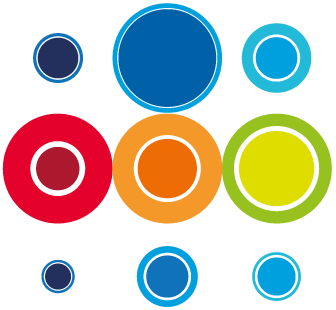How to Complete a Task from the Event or Runbook Planner
In order to complete a task, at least one of these conditions must be met:
- You must be the task owner, ie assigned to the task or in the team or group to which the task has been assigned
- You must be the Manager of the Event or have been added as a Manager into the Event
- You must be the Manager of the Runbook or have been added as a Manager in the Runbook
To complete a task it must be in an active state. There are a number of ways in which the task can be completed:
- On the planner of an event or a runbook, any tasks which are active and available for you to complete to you will display with the task Active button.
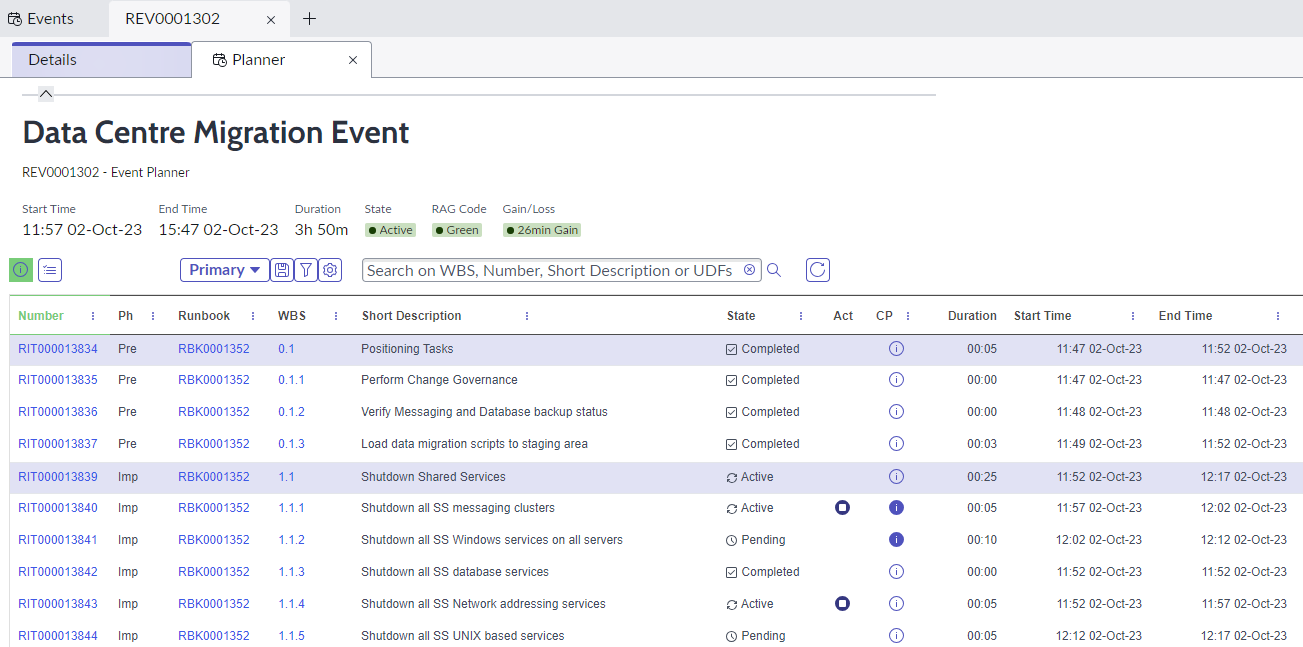
- This will be the case regardless of which view you are on or what filtering you have in place.
- Simply complete the task or tasks when you are ready to declare the relevant activity finished.
- You can also access the Complete button on the task slide-in by clicking on the relevant WBS number from the planner.
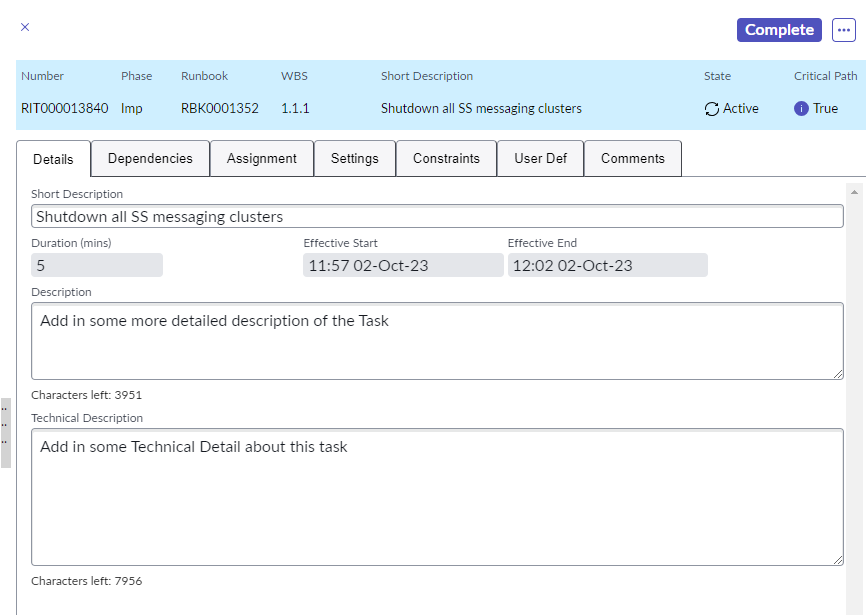
- The same Complete button will be available from the task record page which you can access by clicking on the task number on the planner or from the slide-in more options drop down.