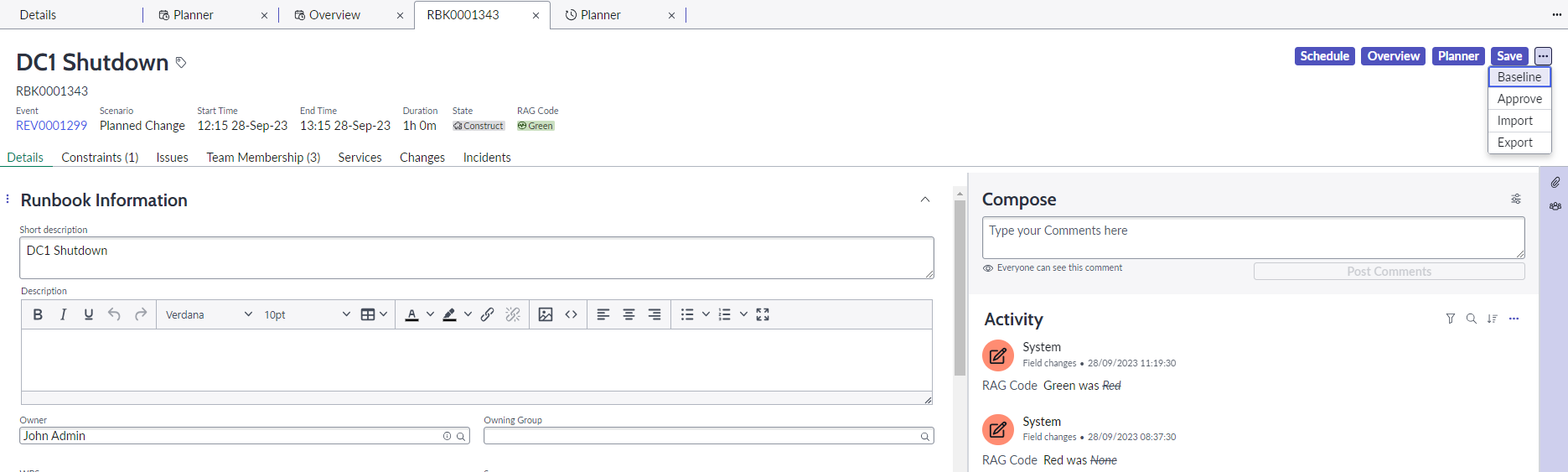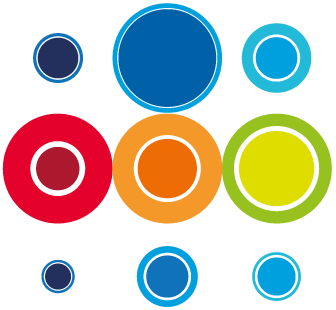How to Approve a Runbook
A Runbook can be approved in a multi action at the Event level if it is fine for every Runbook to be approved at one time. However, in some cases Runbooks may have to be approved separately.
A Runbook can be approved when everything in the Runbook has been defined and is deemed ready to be executed. Edits can still be done after the Runbook is approved, however.
All tasks in the Runbook must be approved before a Runbook can be approved.
The Runbook must have a Schedule before it can be approved.
In order to approve a Runbook, you must have the correct permissions and meet the following conditions:
- You must be the Manager for that Runbook or have been added as a Manager to the Runbook
- You must be the Manager of an Event, or have been added as a Manager of the Event which contains the Runbook
- From the Event record page, go to the Runbook tab and then click on the Runbook number in question. This will open up the record page for the Runbook.
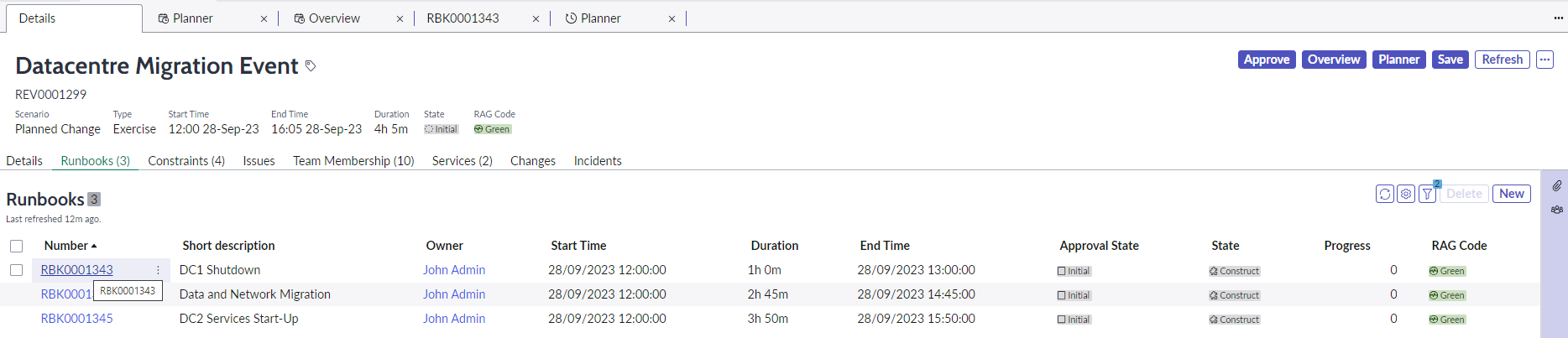
- Go to more options and select the Approve button. This will approve the Runbook.