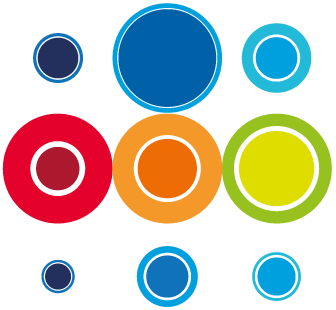How to add a Milestone Flag to a Task
Some tasks will be considered key tasks in your Runbook and as such you may want to mark them as Milestones. There are three levels of Milestone which can be applied to a task. You should decide the meaning of each level within your organisation or team. There are a number of Milestone reports or views available and these will filter onto specific Milestone tasks so you can specifically monitor their progress.
- From the Planner screen, click on the task wbs to open the task slide-in and go to the Settings tab.
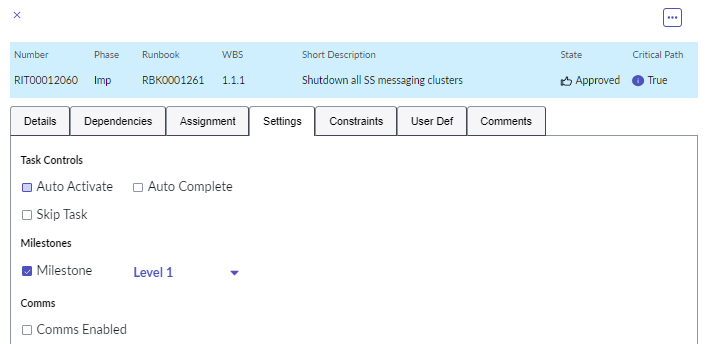
- Click in the Milestone Box, and you will then be offered which level of Milestone you want
- The task will be automatically updated.
- Alternatively, from the Planner screen, click on the task number to open the task detail tab.
- Scroll down to the Milestone Field and click the box.
- This will appear ticked and you will then be offered the three level options. Select None or one of the levels.
- Save your changes using the Save button on the top right of the screen.
- The Milestone flag will appear under the Flags column on the Planner screen.