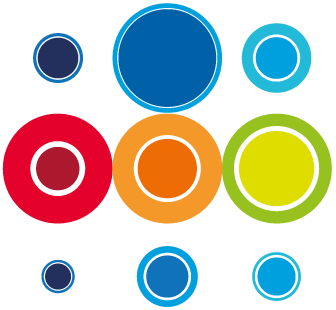How to Activate an Event and the underlying Runbooks
There are a number of conditions which must be met before an Event and the underlying Runbooks can be activated:
- The Event must be scheduled
- The Event must be approved
- The change Window start time must have been reached
- All Pre-Imps must have been completed for Runbooks with pre-imp tasks to become active
To Activate an Event:
- Go to the Event record page to see the Activate button.
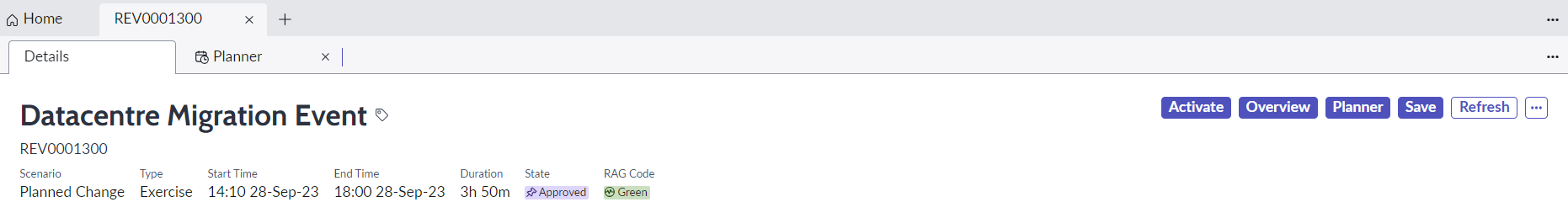
- If the Activate button is not available, click the Refresh button. The Activate button will become available assuming the Event has been approved.
- Once the Event is activated, and the relevant pre-imp tasks have been completed, all potential Imp tasks will become available to activate, ie those Imp tasks where there are no predecessor tasks or no time constraints beyond the activation time.